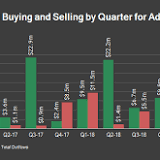Our Fisker Ocean Needs a Software Update ASAP

Installing the update
Ocean OS 2.0 will be delivered in three parts, and we will get a prompt on the top left corner of the infotainment screen that will let us know the update is ready to be installed. This can't be done (as the above list would suggest) while the vehicle is charging, though it's unclear if that's something that will be resolved in the first of those three updates, potentially allowing us to be plugged in for the last two.
This is an important consideration because the installation times for these updates will be long. Fisker tells us that each update could take in the neighborhood of two hours to install, and for that period, the vehicle will be inoperable. So make sure the Ocean is parked somewhere safe and out of the way before starting each update.
Giving our Fisker a hard reset
We have become very familiar with the procedure of giving our Fisker's screens a complete reset, something that first happened when vehicle testing editor Reese Counts attempted to take our Ocean on a range test.
"I started this day with such big plans. I was going to perform our EV range test, driving from full until empty to see how far the Ocean can go on a single charge. As soon as I closed the door, I realized something was up. The Fisker wouldn't play any audio, despite my iPhone clearly being connected to the vehicle via Bluetooth, and the FM radio wouldn't work either. Non-functioning audio wasn't enough to keep me from performing range testing, so I hit the freeway, set the cruise control, and settled in.
"Everything was working fine, save for the audio, but I wanted some tunes. Disconnecting and reconnecting my phone didn't work, and neither did changing the volume or radio station. In addition to Bluetooth audio and FM radio, the Fisker has apps for Spotify and TuneIn internet radio built into the Ocean's infotainment system. I figured maybe one of them might work and I opened TuneIn (because it was the icon closer to the driver's seat) and let the program load. It brought me to a sign-in screen, but since I don't have an account I attempted to back out of the app and go to the main menu. Instead, the Ocean's main screen went completely white.
"The Fisker was driving fine, and there were no warnings in the driver's information display, but I had nothing from the big touchscreen. I found a spot to pull over, got out, locked it and walked away for about 10 minutes. The hope was that letting the Ocean sleep would reset something and I could get on my way. Nope. In fact, things were worse when I got back in. Now the screen was all black rather than all white, and the climate control system had stopped working, too.
"After a bit, I managed to get in contact with Fisker to troubleshoot the issue. Letting the vehicle go to sleep hadn't worked, so the next step was a hard reset for the infotainment system. It worked.
"The process was fairly simple: First park the car, then hold down two buttons on the steering wheel (the right-pointing arrow on the left hand spoke and the button on the right hand spoke that adjusts the drive modes) for about 20 seconds or so until the system resets. You'll know it's working when the driver display (with your range, speedometer, etc.) goes black, too. After a few more seconds, the Fisker logo popped up on the screen, the fans began blowing cold air, and the Ocean started playing music from my phone."


 United Kingdom
United Kingdom Argentina
Argentina  Australia
Australia  Austria
Austria  Brazil
Brazil  Canada
Canada  Germany
Germany  Ireland
Ireland  Italy
Italy  Malaysia
Malaysia  Mexico
Mexico  New Zealand
New Zealand  Poland
Poland  South Africa
South Africa  United States
United States