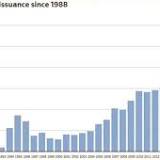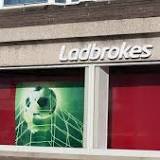How to customize the Status Bar in Outlook
The Status Bar is a horizontal window at the bottom of your Microsoft Outlook interface. Most users don’t often use the status bar, but it is quite useful. The status bar displays information to users, provides quick access to certain features, and is customizable where you can select and deselect features from your Outlook status bar. In this tutorial, we will show you how to remove, change, customize or modify the Status Bar in Outlook. 1] Launch Outlook. 2] Right-click the Status Bar on the bottom of the Outlook interface. 3] Deselect or select the options offered in the menu. 4] The Outlook Status bar will reflect the changes in real-time. Timecodes: 0:00 Intro 0:19 Procedure through Microsoft Outlook Learn more on https://www.thewindowsclub.com/how-to-customize-the-status-bar-in-outlook


 United Kingdom
United Kingdom Argentina
Argentina  Australia
Australia  Austria
Austria  Brazil
Brazil  Canada
Canada  Germany
Germany  Ireland
Ireland  Italy
Italy  Malaysia
Malaysia  Mexico
Mexico  New Zealand
New Zealand  Poland
Poland  South Africa
South Africa  United States
United States